| PathEngine home | previous: | next: |
An important aspect of PathEngine is it's capability to perform seamless pathfinding
between internal and external areas and in and around features like entrances to buildings.
But updating a hand edited nav mesh at the connection between a building and the outside area,
for example to reflect the fact that the building has moved,
can be tedious and error prone.
The PathEngine content processing functionality includes features for automated connection between ground pieces
to eliminate the need for manual nav mesh tweaking after these kinds of content changes.
Refer to
Vertex colours are used in Max to mark faces for defining building portal markers, external shape extents, and connecting edge markers.
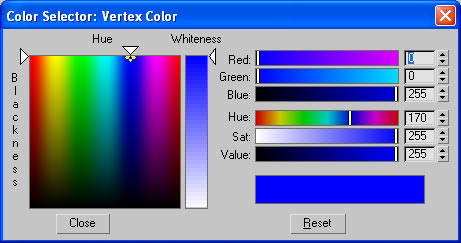
To set up a portal marker, set all vertex colours for the relevant faces to full blue (red=0, green=0, blue=255, as shown).
To set up a terrain portal marker, set all vertex colours for the relevant faces to magenta (red=255, green=0, blue=255).
To set up a building external shape, set all vertex colours for the relevant faces to full black (red=0, green=0, blue=0).
To set up a connection edge marker, set all vertex colours for the relevant faces to full cyan (red=0, green=255, blue=255).
Note that colour component values must be set to the exact values given.
| Documentation for PathEngine release 6.04 - Copyright © 2002-2024 PathEngine | next: |